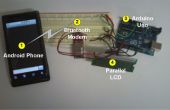Stap 3: Android lay-out



Zie voor meer info over het opzetten van een android studio project, mijn eerste instructables. Voor de android lay-out maakte ik een app met een grote imagebutton(mic icon) in het midden. Wanneer u op deze knop, begint uw telefoon naar u te luisteren.
<LinearLayout xmlns:android="http://schemas.android.com/apk/res/android" xmlns:tools="http://schemas.android.com/tools" android:layout_width="match_parent" android:layout_height="match_parent" android:paddingLeft=" android:paddingRight=" android:paddingTop=" android:paddingBottom=" tools:context=".MainActivity" android:orientation="horizontal"> <LinearLayout android:orientation="vertical" android:layout_width="match_parent" android:layout_height="wrap_content" android:layout_gravity="center_vertical"> <ImageButton android:layout_width="200dp" android:layout_height="200dp" android:id=" android:layout_gravity="center_horizontal" android:src=" ></ImageButton> </LinearLayout> </LinearLayout>