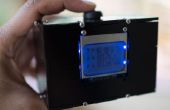Stap 3: De code
De code voor deze sensor is vrij eenvoudig, hoewel u nodig hebben van een bibliotheek gaat om uw waarden.
Ga je gang en ga hier om te downloaden van de bibliotheek van adafruit. De code die ik gebruikte is gevonden hieronder:
(Ik heb samengesteld en deze code geüpload naar mijn arduino en het werkt erg goed.) Dank u voor lezing!
#include <Wire.h> //Including wire library #include <SFE_BMP180.h> //Including BMP180 library#define ALTITUDE 35.6 //Altitude where I live (change this to your altitude)SFE_BMP180 pressure; //Creating an objectvoid setup() { Serial.begin(9600); //Starting serial communication Serial.println("Program started"); if (pressure.begin()) //If initialization was successful, continue Serial.println("BMP180 init success"); else //Else, stop code forever { Serial.println("BMP180 init fail"); while (1); } }void loop() { char status; double T, P, p0; //Creating variables for temp, pressure and relative pressure Serial.print("You provided altitude: "); Serial.print(ALTITUDE, 0); Serial.println(" meters"); status = pressure.startTemperature(); if (status != 0) { delay(status); status = pressure.getTemperature(T); if (status != 0) { Serial.print("Temp: "); Serial.print(T, 1); Serial.println(" deg C"); status = pressure.startPressure(3); if (status != 0) { delay(status); status = pressure.getPressure(P, T); if (status != 0) { Serial.print("Pressure measurement: "); Serial.print(P); Serial.println(" hPa (Pressure measured using temperature)"); p0 = pressure.sealevel(P, ALTITUDE); Serial.print("Relative (sea-level) pressure: "); Serial.print(p0); Serial.println("hPa"); } } } } delay(1000); }