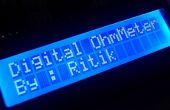Stap 5: LCD code

Dit is de code voor het LCD-scherm om te werken, de waarden worden weergegeven in zowel centimeters en inches. Geniet van!
#include <LiquidCrystal.h> //Importing libraries#include <NewPing.h>LiquidCrystal lcd(33,31,22,24,26,28); //Creating object#define ECHO_PIN 7 //Defining pins #define TRIG_PIN 6 #define MAX_DIST 300int contrast = 100; //Defining contrastNewPing sonar(TRIG_PIN, ECHO_PIN, MAX_DIST); //Defining newping object (The HC-SR04)void setup() { //Setup lcd.begin(16,2); //Change this to the size of your LCD, my happens to be 16x2 lcd.clear(); //Clear screen pinMode(2, OUTPUT); //Setting contrast pin 2 to an output analogWrite(2, contrast); //Setting contrast }void loop() { unsigned int uS1 = sonar.ping_in(); //Ping in inches unsigned int uS2 = sonar.ping_cm(); // Ping in cm lcd.clear(); //Clearing screen lcd.setCursor(2,0); //Setting cursor lcd.print("Ping: "); //Printing text lcd.print(uS2); lcd.print(" cm"); lcd.setCursor(2,1); lcd.print("Ping: "); lcd.print(uS1); lcd.print(" in"); lcd.setCursor(1,0); delay(1000); //Change this to the update time you want, I just used 1000 ms }