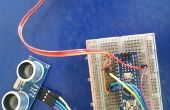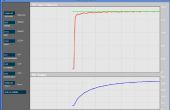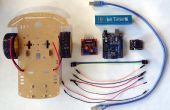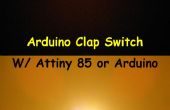Stap 6: C# verplaatsen van de cursor

using System;<br>using System.Collections.Generic; using System.Linq; using System.Text; using System.Threading.Tasks; using System.IO.Ports; using System.Windows.Forms; using System; using System.Runtime.InteropServices;
namespace Serial_Mouse_Thumbstick { class Program { static void Main(string[] args) { Console.Title = "Developed by Firman Jamal"; SerialPort port = new SerialPort(); port.PortName = "COM3"; port.BaudRate = 9600; port.Open(); int x, y, button; do { string message = port.ReadLine(); string[] newData = message.Split(','); //Console.WriteLine(newData[2]); //Console.WriteLine("X COORDINATE : " + newData[0] + " Y COORDINATE : " +newData[1]+" BUTTON : " +newData[2]); x = Convert.ToInt32(newData[0]); y = Convert.ToInt32(newData[1]); button = Convert.ToInt32(newData[2]);
if (button == 1)<br> { mouse_event(MOUSEEVENTF_LEFTDOWN, x, y, 0, 0); } else { mouse_event(MOUSEEVENTF_LEFTUP, x, y, 0, 0); } Cursor.Position = new System.Drawing.Point(x, y); Console.WriteLine("X: " + Cursor.Position.X + " Y: " + Cursor.Position.Y + " Button : " + button); } while (true); } [DllImport("user32.dll", CharSet = CharSet.Auto, CallingConvention = CallingConvention.StdCall)] public static extern void mouse_event(long dwFlags, long dx, long dy, long cButtons, long dwExtraInfo);
private const int MOUSEEVENTF_LEFTDOWN = 0x02; private const int MOUSEEVENTF_LEFTUP = 0x04; private const int MOUSEEVENTF_RIGHTDOWN = 0x08; private const int MOUSEEVENTF_RIGHTUP = 0x10; } }
Zorg om het System.Drawing op de verwijzingen toevoegen.