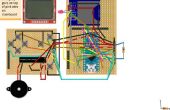Delen:
Arduino Uno
Adafruit WaveShield
Parallax PIR
Wat draad
Een project geval
How to: downloaden "Nooit gonna give you up", covert het bestand vanaf Ladyada de instructies voor de wave shield (moet. WAV 16bits en 22 hertz), verbinden de PIR aan 5volts, grond en digitale Pin6 op het schild van de Golf. Verstrekte code uploaden naar de arduino, plaats van de wave shield op, gooi het in een discrete zaak. Voila bent u klaar. Ga nu naar Astley boven de plaats.
Een andere RickRoller daar, deze maakt gebruik van een timer en meer elektronische gadgets. Mijne is belachelijk eenvoudig en leuk voor rommelen met willekeurige vreemden. Ik heb rickrolled die sommige willekeurige mensen tot nu toe meest niet het bijna zo grappig vinden als ik.
Yay Video. Sorry maar alles wat ik nu heb is gebouwd in laptop webcam. Het beste wat die ik met wat ik heb kunnen doen. Zet een laser cutter in mijn handen en ik zal iets EPIC maken. Hint, Hint.
Rick rolde-ik mijn vriendin een half dozijn keer vanavond in onze kleine Residence Inn-suite. Mijn vreugde was uncontained. De verrassing is alles. Sorry dat ik niet vangen haar vreugde over wordt pranked. Het is moeilijk om laat video draaien voor uren om de paar momenten wanneer iemand door mijn Astley vallen lopen zal. Maar ik kan u verzekeren, zijn de moeite waard de staking uit sommige plaats.
De CODE: Krediet waar ook verliet haar te wijten, sommige voor Kristian Gohlke, LadyAda krijgt gekke rekwisieten voor zijn zo geweldig! Thx Limor. Ik kon niet zijn begonnen om dit te doen zonder uw producten, awesome code en inspiratie houding.
/* * ////////////////////////////////////////////////// * //making sense of the Parallax PIR sensor's output * ////////////////////////////////////////////////// * * Switches a LED according to the state of the sensors output pin. * Determines the beginning and end of continuous motion sequences. * * Kristian Gohlke / krigo(_)web.de / http://filformat.net * 3. September 2006 * * kr1 (cleft) 2006 * released under a creative commons "Attribution-NonCommercial-ShareAlike 2.0" license * http://creativecommons.org/licenses/by-nc-sa/2.0/de/ * * * The Parallax PIR Sensor is an easy to use digital infrared motion sensor module. * (http://www.parallax.com/detail.asp?product_id=555-28027) * * The sensor´s output pin goes to HIGH if motion is present. * However, even if motion is present it goes to LOW from time to time, * which might give the impression no motion is present. * This program deals with this issue by ignoring LOW-phases shorter than a given time, * assuming continuous motion is present during these phases. * *////////////////////////////////VARS #include #include #include "util.h" #include "wave.h" AF_Wave card; File f; Wavefile wave; int calibrationTime = 30; //the time we give the sensor to calibrate itself (10-60 secs according to the datasheet)longunsignedint lowIn; //the time when the sensor outputs a low impulselongunsignedint pause = 5000; //the amount of milliseconds the sensor has to be low before we assume all motion has stoppedboolean lockLow = true; boolean takeLowTime; int pirPin = 6; //the digital pin connected to the PIR sensor's outputint ledPin = 13; ///////////////////////////////SETUPvoidsetup(){ Serial.begin(9600); pinMode(pirPin, INPUT); pinMode(ledPin, OUTPUT); pinMode(2, OUTPUT); pinMode(3, OUTPUT); pinMode(4, OUTPUT); pinMode(5, OUTPUT); digitalWrite(pirPin, LOW); //give the sensor some time to calibrate Serial.print("calibrating sensor "); for(int i = 0; i < calibrationTime; i++){ Serial.print("."); delay(1000); } Serial.println(" done"); Serial.println("SENSOR ACTIVE"); delay(50); if (!card.init_card()) { return; } if (!card.open_partition()) { return; } if (!card.open_filesys()) { return; } if (!card.open_rootdir()) { return; } } //////////////////////////////LOOPvoidloop(){ if(digitalRead(pirPin) == HIGH){ digitalWrite(ledPin, HIGH); //the led visualizes the sensors output pin state if(lockLow){ lockLow = false; //make sure we wait for a transition to LOW before any further output is made Serial.println("---"); Serial.print("motion detected at "); Serial.print(millis()/1000); Serial.println(" sec"); delay(50); } takeLowTime = true; } if(digitalRead(pirPin) == LOW){ digitalWrite(ledPin, LOW); //the led visualizes the sensors output pin state if(takeLowTime){ lowIn = millis(); //save the time of the transition from high to LOW takeLowTime = false; //make sure this is only done at the start of a LOW phase } if(!lockLow && millis() - lowIn > pause){ //if the sensor is low for more than the given pause, we assume that no more motion is going to happen lockLow = true; //makes sure this block of code is only executed again after a new motion sequence has been detected Serial.print("motion ended at "); //output Serial.print((millis() - pause)/1000); Serial.println(" sec"); delay(50); } switch(digitalRead(pirPin) == HIGH){ case 1: playcomplete("01NEVE~1.WAV"); } }} void playcomplete(char *name) { playfile(name); while (wave.isplaying); card.close_file(f); } void playfile(char *name) { // stop any file already playing if (wave.isplaying) { wave.stop(); card.close_file(f); } f = card.open_file(name); if (f && wave.create(f)) { wave.play(); } }