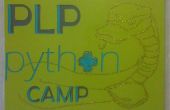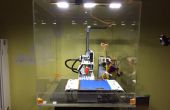Stap 4: Configureer automounter voor toegang tot OpenLDAP
Open terminal emulator in Rpi2
Maak back-up:
sudo cp /etc/default/autofs /etc/default/autofs.pristine
/Etc/default/autofs wijzigen
sudo vi /etc/default/autofsChange: MASTER_MAP_NAME="/etc/auto.master" To: MASTER_MAP_NAME="ldap://192.168.0.6/ou=auto.master,ou=automount,ou=etc,dc=example,dc=com" Change: #LOGGING="none" To: LOGGING="verbose" #Change it back to "none" when you get successful results Change: #LDAP_URI="" To: LDAP_URI="ldap://192.168.x.x" # This is the IP address of your LDAP machine/device or Rpi1 Change: #SEARCH_BASE="" To: SEARCH_BASE="ou=automount,ou=etc,dc=example,dc=com" Uncomment the following lines: MAP_OBJECT_CLASS="automountMap" ENTRY_OBJECT_CLASS="automount" MAP_ATTRIBUTE="ou" ENTRY_ATTRIBUTE="cn" VALUE_ATTRIBUTE="automountInformation"