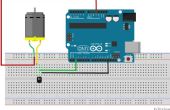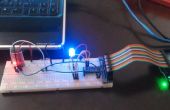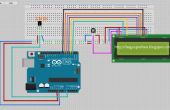Stap 3: Seriële communicatie - de Code

Nu dat je je Arduino bekabeld, kopieer en plak deze code in de Arduino IDE. Voor een signaal dat u handmatig in de seriële monitor typt wat deze code doet gelezen. Wanneer 1 of 2 wordt ingevoerd, de motor zou draaien of rechtsom of linksom voor een korte periode van tijd. Een beetje experimenteren! Typ in meerdere van 1 of 2's en zien wat er gebeurt!
int in1pin = 6;int in2pin = 7; // connections to H-Bridge, clockwise / counterchar receivedChar; // store info boolean newData = false; // create a true/false statementvoid setup() { pinMode(in1pin, OUTPUT); pinMode(in2pin, OUTPUT); // set pins to OUTPUTS Serial.begin(9600); // start up serial communication }void loop() { recvData(); // read and store data moveMotor(); // move motor according to data and then reset }void recvData() { if (Serial.available() > 0) { // if the serial monitor has a reading receivedChar = Serial.read(); // set char to be what is read newData = true; // make statement true } }void moveMotor() { int motordirection = (receivedChar - '0'); // turn recieved data into usable form and give it a name while(newData == true) { Serial.println(motordirection); // print motor direction if (motordirection == 1) { // if it reads 1... digitalWrite(in1pin, HIGH); // turn motor one way digitalWrite(in2pin, LOW); delay(250); } else if (motordirection == 2) { // if it reads 2... digitalWrite(in1pin, LOW); // turn motor other way digitalWrite(in2pin, HIGH); delay(250); } else { // if nothing is read digitalWrite(in1pin, LOW); // motor is off digitalWrite(in2pin, LOW); } newData = false; // reset value to false } }