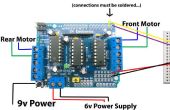Stap 2: Arduino en Bluetooth

Sluit uw bluetooth-module aan de arduino.
Nu uploaden deze code naar je arduino.
#include < SoftwareSerial.h >
#define rxPin 10 //Change dit aan uw rx-pin
#define txPin 4 //Change dit aan uw tx-pin
SoftwareSerial myserial(rxPin,txPin);
VOID Setup {}
pinMode (rxPin, INPUT);
pinMode (txPin, OUTPUT);
myserial.begin(9600);
Serial.begin(9600);
}
void loop {}
while(myserial.available()) {}
Serial.Print((char)myserial.Read());
Serial.Print("");
}
}
Dan moet u een toepassing op uw telefoon om te communiceren met arduino. Er zijn veel van deze apps in de play store. Dus, één dat is TERMINAL MODE downloaden. Ik ben met behulp van "Arduino Bluetooth Controller".
Zet je arduino met bluetooth-module aangesloten (of met schild).
App opent en sluit aan op uw bluetooth-module (PIN is 1234 of 0000)
Open Serial Monitor op uw pc.
Ga naar terminal-modus op uw telefoon app en type iets.
Seriële Monitor zal tonen wat u op uw telefoon hebt getypt.
Nu weet je hoe je arduino verbinden met uw telefoon met bluetooth.
Als je geen enkel probleem, laat het in een reactie en ik zal u helpen :)