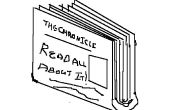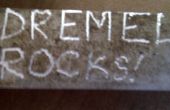Stap 6: Booten van de Zedboard

Plaats de SD-kaart in de Zedboard en zet hem aan. Als u zien van de console-uitvoer wilt, moet u een terminal emulator aangesloten op de USB poort van de "UART". U zal moeten stoppen in ethernet, zodat u met de zedboard via TCP communiceren kunt.
Booting Linux on physical CPU 0x0 Linux version 3.9.0-00053-gb605a94-dirty (jamey (gcc version 4.3.3 (Sourcery G++ Lite 2009q1-203) ) #2 SMP PREEMPT Tue Aug 5 08:56:30 EDT 2014 CPU: ARMv7 Processor [413fc090] revision 0 (ARMv7), cr=18c5387d CPU: PIPT / VIPT nonaliasing data cache, VIPT aliasing instruction cache Machine: Xilinx Zynq Platform, model: Xilinx Zynq ZC702 cma: CMA: reserved 16 MiB at 2e800000 Memory policy: ECC disabled, Data cache writealloc PERCPU: Embedded 7 pages/cpu s8128 r8192 d12352 u32768 Built 1 zonelists in Zone order, mobility grouping on. Total pages: 260624 Kernel command line: console=ttyPS0,115200 initrd=0x00800000,256K noinitrd init=/init root=/dev/ram rw ip=:::::eth0:dhcp earlyprintk PID hash table entries: 4096 (order: 2, 16384 bytes) Dentry cache hash table entries: 131072 (order: 7, 524288 bytes) Inode-cache hash table entries: 65536 (order: 6, 262144 bytes) __ex_table already sorted, skipping sort .... mmc0: new high speed SDHC card at address e624<br>mmcblk0: mmc0:e624 SU04G 3.69 GiB mmcblk0: p1 Sending DHCP requests ..xemacps e000b000.eth: Set clk to 124999998 Hz xemacps e000b000.eth: link up (1000/FULL) ., OK IP-Config: Got DHCP answer from 172.18.0.11, my address is 172.18.0.232 IP-Config: Complete: device=eth0, hwaddr=00:e0:0c:00:98:09, ipaddr=172.18.0.232, mask=255.255.240.0, gw=172.18.0.1 host=172.18.0.232, domain=qrclab.com, nis-domain=(none) bootserver=172.18.0.11, rootserver=172.18.0.11, rootpath= nameserver0=172.17.0.111, nameserver1=172.17.0.101 Freeing init memory: 148K init (1): /proc/1/oom_adj is deprecated, please use /proc/1/oom_score_adj instead.�!TQµfs (mmcblk0p1): Volume was not properly unmounted. Some data may be corrupt. Please run fsck.�¡EEj2Í(loop0): recovery complete�¡EEj2Í(loop0): mounted filesystem with ordered data mode. Opts: (null)�¡EEj2Í(loop1): recovery complete�¡EEj2Í(loop1): mounted filesystem with ordered data mode. Opts: (null)�init: cannot open '/initlogo.rle'�¡Ë+‹é cannot find '/system/bin/dbus-daemon', disabling 'dbus'�¡Ë+‹é cannot find '/system/etc/install-recovery.sh', disabling 'flash_recovery'�warning: `adbd' uses 32-bit capabilities (legacy support in use) / $ [6nfs_mgr: Cannot open file /fstab.xilinxzynqplatform / $ ifconfig eth0 eth0 Link encap:Ethernet HWaddr 00:E0:0C:00:96:03 inet addr:172.18.0.232 Bcast:172.18.15.255 Mask:255.255.240.0 UP BROADCAST RUNNING MULTICAST MTU:1500 Metric:1 RX packets:121 errors:0 dropped:0 overruns:0 frame:0 TX packets:6 errors:0 dropped:0 overruns:0 carrier:0 collisions:0 txqueuelen:1000 RX bytes:7826 (7.6 KiB) TX bytes:1916 (1.8 KiB) Interrupt:54 Base address:0xb000