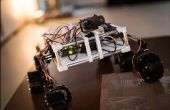Stap 22: OpenCV: afdrukken op het scherm

while(True): # Read the newest output from the Arduino rx = ser.readline() #This is for threading out the motor timer. Allowing for control#over the motor burst duration.if motorBusy =="No": ser.write(tranx) ser.flushOutput() #Clear the buffer? motorBusy ="Yes"#Delay one tenth of a second sleep(.1) #This is supposed to take only the first three digits. rx = rx[:3] #This removes any EOL characters rx = rx.strip() #If the number is less than 3 digits, then it will be included#we get rid of it so we can have a clean str to int conversion. rx = rx.replace(".", "") #We don't like 0. So, this does away with it. try: intRx =int(rx) exceptValueError: intRx =0 | 334 335 336 337 338 339 340 341 342 343 |
Wij zijn hier, elk ding naar het scherm tekenen, voordat we het frame weergegeven.
242: Rode cirkel voor doel.
247: Witte doos zwarte tekst wilt weergeven op. Houd er rekening mee dat wij dingen onder zijn opstelling. Dus, als je iets wilt dat een bepaald Z niveau moet u om hem naar de bovenkant van deze sectie.
250: Dit is de groene lijn tussen het doel en onze robot.
253-267: We tonen al onze info hier. Kompas rubriek, doel-slot, enz.
270: Hieruit blijkt eigenlijk het venster ' kleuren ' (het venster schreven we alles over).
271: Dit toont de HSV kopie van het opgenomen frame. U ziet het witte gebied ons doel worden beoordeeld.