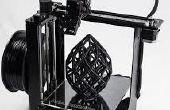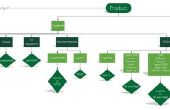Stap 6: Eindresultaten
















In de bovenstaande foto's kunt u de grafieken verkregen plotly, MATLAB, en ook in Octave. Zoals u zien kunt, zijn ze vrij veel gelijkaardig.
U kunt ze zelf controleren via deze links:
Elektrisch veld voor t = 1.667ms: https://plot.ly/~joaoduarte/6/
Magnetisch veld voor t = 1.667ms: https://plot.ly/~joaoduarte/7/
Elektrisch veld voor t = 5ms: https://plot.ly/~joaoduarte/12/
Magnetisch veld voor t = 5ms: https://plot.ly/~joaoduarte/13/
Elektrisch veld voor t = 6.667ms: https://plot.ly/~joaoduarte/8/
Magnetisch veld voor t = 6.667ms: https://plot.ly/~joaoduarte/9/
Elektrisch veld voor t = 20ms: https://plot.ly/~joaoduarte/10/
Magnetisch veld voor t = 20ms: https://plot.ly/~joaoduarte/11/
Elektrisch veld voor t = 1.667ms en V2 = 0: https://plot.ly/~joaoduarte/14/
Magnetisch veld voor t = 1.667ms en V2 = 0: https://plot.ly/~joaoduarte/15/
En die van Octave:
Elektrisch veld voor t = 6.667ms: https://plot.ly/~joaoduarte/16/
Magnetisch veld voor t = 6.667ms: https://plot.ly/~joaoduarte/17/
En thats it. Ik hoop dit instructable helpt u met de plotly API voor MATLAB of Octave.
Bent u nieuwsgierig naar de berekeningen voor de elektromagnetische velden, kijk op mijn blog: De Paradox van de versnippering
Ook vindt u er de volledige algoritme.