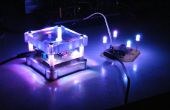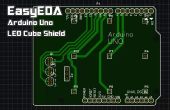Stap 3: De schets

Ik heb al uitgelegd de schets in details in de vorige instructable
Ik heb veranderd net de output op het LCD-scherm aan Happy Halloween
Ik zal het opnemen van de schets met dit instructable.
//load libraries#include <Wire.h> #include <LCD.h> #include <LiquidCrystal_I2C.h> //Define variables #define I2C_ADDR 0x27 //Define I2C Address where the PCF8574A is #define BACKLIGHT_PIN 3 #define En_pin 2 #define Rw_pin 1 #define Rs_pin 0 #define D4_pin 4 #define D5_pin 5 #define D6_pin 6 #define D7_pin 7//Initialise the LCD LiquidCrystal_I2C lcd(I2C_ADDR, En_pin,Rw_pin,Rs_pin,D4_pin,D5_pin,D6_pin,D7_pin);void setup() { //Define the LCD as 16 column by 2 rows lcd.begin (16,2); //Switch on the backlight lcd.setBacklightPin(BACKLIGHT_PIN,POSITIVE); lcd.setBacklight(HIGH); //goto first column (column 0) and first line (Line 0) lcd.setCursor(5,0); //Print at cursor Location lcd.print("HAPPY"); //goto first column (column 0) and second line (line 1) lcd.setCursor(3,1); lcd.print("Halloween"); } void loop(){ }