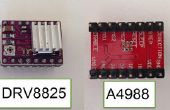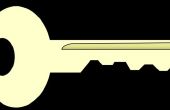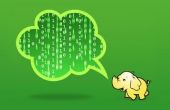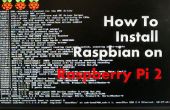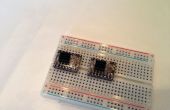Stap 3: Configureer LIRC Daemon

Open de terminal emulator
cd /etc/lirc
Maak back-up voordat we het bestand wijzigen
sudo cp hardware.conf hardware.conf.pristine
Wijzig de instelling in het configuratiebestand, zoals in de schermafdruk.
sudo vi hardware.conf
DRIVER="devinput"
DEVICE="/dev/lirc0"
Sla het bestand hardware.conf
Plaats van de infraroodafstandsbediening configuratiebestand in /etc/lirc
sudo cp /path/to/remotes_config_file /etc/lirc/lircd.conf