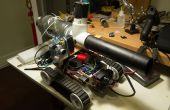Stap 8: Laten we integreren Camera, servo's en motoren


Nu dat we hebben onze RPI streaming video en de camerapositie kan worden aangestuurd via internet, waarom niet aan dit project te integreren met het vorige?
Het volledige idee zullen een RPi Robot gecontroleerd door internet. Het blokdiagram ziet u hoe het project kan worden geïntegreerd en het circuit tonen hoe te om de verbindingen te maken.
Laten we de webpagina die hier ontwikkeld (index.html) en voeg de motorische controle knoppen (en de respectieve functies) ontwikkeld in het eerste deel van dit project.
<xmp> <html> <head> </head> <style> body {background-color: lightyellow} h1 {color:blue} button { color: blue; background:lightgrey; border: 1px solid #000; border-radius: 8px; position: center; } </style> <body> <div style="text-align:center"> <h1> MJRoBot RPi Web Robot Control <img style="height: 100px"src="/images/robot52.png"> </h1> <br><br> <iframe src="http://10.0.1.31:9000/javascript_simple.html" frameborder="0" align="middle" width="640" height="480" align="middle" scrolling="no"></iframe> <br><br> <button style="height: 50px; width: 100px" onclick="lighton()"><img style="height: 40px"src="/images/lighton.png"></button> <img hspace="20" style="padding-left: 200px"> <button style="height: 50px; width: 100px" onclick="lightoff()"><img style="height: 35px"src="/images/lightoff.png"></button> <br><br> <span style="display:inline-block;padding:5px;border:1px solid #fc0; font-size: 140%;font-weight: bold;"> <br> <button style="height: 75px; width: 75px" onclick="forward()"><img style="height: 65px"src="/images/forward.png"></button> <br><br><br><br> <img hspace="10" style="padding-left: 5px"> <button style="height: 75px; width: 75px" onclick="left()"><img style="height: 65px"src="/images/left.png"></button> <img hspace="20" style="padding-left: 10px"> <button style="height: 75px; width: 75px" onclick="stop()"><img style="height: 63px"src="/images/stop.png"></button> <img hspace="20" style="padding-left: 10px"> <button style="height: 75px; width: 75px" onclick="right()"><img style="height: 65px"src="/images/right.png"></button> <img hspace="10" style="padding-left: 5px"> <br><br><br><br> <button style="height: 75px; width: 75px" onclick="reverse()"><img style="height: 65px"src="/images/reverse.png"></button> <br><br><br> <p>Motor speed control</p> <img hspace="30" style="padding-left: 5px"> <button style="height: 50px; width: 50px; font-size: 18px" onclick="nospeed()">0</button> <img hspace="30" style="padding-left: 20px"> <button style="height: 50px; width: 50px; font-size: 18px" onclick="lowspeed()">--</button> <img hspace="30" style="padding-left: 20px"> <button style="height: 50px; width: 50px; font-size: 18px" onclick="regularspeed()">==</button> <img hspace="30" style="padding-left: 20px"> <button style="height: 50px; width: 50px; font-size: 18px" onclick="highspeed()">++</button> <img hspace="30" style="padding-left: 5px"> <br><br> </span> <br><br> <span style="display:inline-block;padding:5px;border:1px solid #fc0; font-size: 140%;font-weight: bold;"> <p>Camera Tilt Angle</p> <img hspace="18" style="padding-left: 5px"> <button style="height: 50px; width: 100px; font-size: 25px" onclick="downtilt()">-D</button> <button style="height: 50px; width: 100px; font-size: 25px" onclick="downcentertilt()">D</button> <button style="height: 50px; width: 100px; font-size: 25px" onclick="centertilt()">0</button> <button style="height: 50px; width: 100px; font-size: 25px" onclick="upcentertilt()">U</button> <button style="height: 50px; width: 100px; font-size: 25px" onclick="uptilt()">U+</button> <img hspace="18" style="padding-left: 5px"> <br><br> <p>Camera Pan Position</p> <button style="height: 50px; width: 100px; font-size: 25px" onclick="leftpan()">+L</button> <button style="height: 50px; width: 100px; font-size: 25px" onclick="leftCenterPan()">L</button> <button style="height: 50px; width: 100px; font-size: 25px" onclick="centerpan()">0</button> <button style="height: 50px; width: 100px; font-size: 25px" onclick="rightCenterPan()">R</button> <button style="height: 50px; width: 100px; font-size: 25px" onclick="rightpan()">R+</button> <p></p> </span> <script> var xmlhttp; xmlhttp=new XMLHttpRequest(); function lighton() { xmlhttp.open("GET","cgi-bin/lighton.cgi",true); xmlhttp.send(); } function lightoff() { xmlhttp.open("GET","cgi-bin/lightoff.cgi",true); xmlhttp.send(); } function forward() { xmlhttp.open("GET","cgi-bin/forward.cgi",true); xmlhttp.send(); } function stop() { xmlhttp.open("GET","cgi-bin/stop.cgi",true); xmlhttp.send(); } function left() { xmlhttp.open("GET","cgi-bin/left.cgi",true); xmlhttp.send(); } function right() { xmlhttp.open("GET","cgi-bin/right.cgi",true); xmlhttp.send(); } function reverse() { xmlhttp.open("GET","cgi-bin/reverse.cgi",true); xmlhttp.send(); } function lowspeed() { xmlhttp.open("GET","cgi-bin/lowspeed.cgi",true); xmlhttp.send(); } function regularspeed() { xmlhttp.open("GET","cgi-bin/regularspeed.cgi",true); xmlhttp.send(); } function highspeed() { xmlhttp.open("GET","cgi-bin/highspeed.cgi",true); xmlhttp.send(); } function nospeed() { xmlhttp.open("GET","cgi-bin/nospeed.cgi",true); xmlhttp.send(); } function downtilt() { xmlhttp.open("GET","cgi-bin/downtilt.cgi",true); xmlhttp.send(); } function downcentertilt() { xmlhttp.open("GET","cgi-bin/downcentertilt.cgi",true); xmlhttp.send(); } function centertilt() { xmlhttp.open("GET","cgi-bin/centertilt.cgi",true); xmlhttp.send(); } function upcentertilt() { xmlhttp.open("GET","cgi-bin/upcentertilt.cgi",true); xmlhttp.send(); } function uptilt() { xmlhttp.open("GET","cgi-bin/uptilt.cgi",true); xmlhttp.send(); } function leftpan() { xmlhttp.open("GET","cgi-bin/leftpan.cgi",true); xmlhttp.send(); } function leftCenterPan() { xmlhttp.open("GET","cgi-bin/leftCenterPan.cgi",true); xmlhttp.send(); } function centerpan() { xmlhttp.open("GET","cgi-bin/centerpan.cgi",true); xmlhttp.send(); } function rightCenterPan() { xmlhttp.open("GET","cgi-bin/rightCenterPan.cgi",true); xmlhttp.send(); } function rightpan() { xmlhttp.open("GET","cgi-bin/rightpan.cgi",true); xmlhttp.send(); } </script> </body> </html> </xmp> Hierboven zie je de laatste geïntegreerde webpagina.