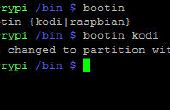Stap 8: Installeren BrewPi: Web Interface configuratiebestanden bewerken
Nu moeten we de web interface configuratiebestanden voor elk exemplaar te bewerken:
Typ de volgende opdracht in de terminal:
sudo nano /var/www/chamber1/config_user.php
Vervolgens Kopieer de volgende tekst in het lege bestand, opslaan uitgang en herhaal het proces voor de resterende kamer-mappen:
<?php // The default settings in config.php are overruled by the settings in config_user.php // To use custom settings, copy this file to config_user.php and make your changes in config_user.php // do not add a php closing tag, because newlines after closing tag might be included in the html // Do not include a trailing slash on the path $scriptPath = '/home/brewpi/chamber1';