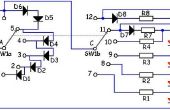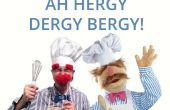Stap 5: Puttees op alle tezamen



Want we nu alle de inputs en outputs in actie gezien hebben, laten we het allemaal samen!
We zullen het simuleren van een deel vooruitbrengt op een lopende band, met verschillende acties wordt toegepast. Wij zullen gebruiken eindschakelaars en de feedback van de potentiometer van de actuator. Dit is de volgorde die we zullen volgen:
-Wachten op drukknop ingang begint de cyclus
-Uitbreiding van de eerste bedieningssleutel op volle snelheid gedurende 5 seconden om het gedeelte verplaatsen naar de plaats
-Zet de LED te simuleren een wassen-cyclus wordt gestart
-Wacht 5 seconden voor het wassen, dan LED uitschakelen
-Trekken de eerste bedieningssleutel op halve snelheid gedurende 10 seconden om te drogen de deel
-Uitbreiding van de tweede bedieningssleutel op volle snelheid op positie 1
-Zet de andere LED, wacht 2 seconden, uitschakelen van de LED
-Uitbreiding van de tweede bedieningssleutel op volle snelheid naar positie 2
-Zet de andere LED, wacht 2 seconden, uitschakelen van de LED
-Uitbreiding van de tweede bedieningssleutel op volle snelheid naar positie 3
-Zet de andere LED, wacht 2 seconden, uitschakelen van de LED
-De tweede bedieningssleutel op volle snelheid gedurende 5 seconden om het voltooien van de cyclus worden ingetrokken.
-Wachten op drukknop ingang opnieuw op te starten van de cyclus
Het systeem volgens het diagram draad, en het uploaden van de code om te zien hoe het werkt!
Aangezien dit slechts test programma's, kunt u het bord aangesloten op de computer, zodat de Arduino macht kan ontvangen.
/* This code is to show how outputs are used in a switch statement. The code moves an actuator in and out at varying speeds, according to the sequence. Written by Progressive Automations Sept 21, 2015 This code is in the public domain */ const int enable1 = 8; const int PWMA1 = 11; const int PWMB1 = 3;//pins for the first MegaMoto(Actuator) const int enable2 = 12; const int PWMA2 = 9; const int PWMB2 = 10;//pins for the second MegaMoto(Actuator) const int potFeedback = A0;//pin for the second actuators potentiometer const int LED1 = 7; const int LED2 = 13;//two pins for LEDs const int button = 6;//restart button int programCount = 0;//variable to move through the program int buttonState = 1;//vairable to store the state of the button,initialise as HIGH int pos1 = 100; int pos2 = 500; int pos3 = 1000;//three positions to move to void setup() { Serial.begin(9600);// initialize serial communication: programCount = 0;//start at the beginning pinMode(enable1, OUTPUT); pinMode(PWMA1, OUTPUT); pinMode(PWMB1, OUTPUT);//set first MegaMoto as outputs pinMode(enable2, OUTPUT); pinMode(PWMA2, OUTPUT); pinMode(PWMB2, OUTPUT);//set second MegaMoto outputs pinMode(LED1, OUTPUT); pinMode(LED2, OUTPUT);//set LED's as outputs pinMode(button, INPUT);//set button as input digitalWrite(button, HIGH);//enable internal pullup pinMode(potFeedback, INPUT);//set potentiometer as input }//end setup void loop() { switch (programCount) { case 0: digitalWrite(enable1,LOW); digitalWrite(enable2,LOW);//disable both control boards so the actuators cant move Serial.println("Waiting to start sequence"); while (digitalRead(button) == 1){}//wait here until button is pressed programCount = 1;//once button is pressed, advance break; case 1: digitalWrite(enable1, HIGH);//enable the first actuators control board Serial.println("First Actuator moving forwards at full speed"); analogWrite(PWMA1, 255); analogWrite(PWMB1, 0);//set the speed of the actuator delay(5000);//Move for 5 seconds analogWrite(PWMA1, 0); analogWrite(PWMB1, 0);//stop the actuator programCount = 2; break; case 2: Serial.println("Washing the part"); digitalWrite(LED1, HIGH);//turn on LED programCount = 3; break; case 3: delay(5000); Serial.println("Washing complete"); digitalWrite(LED2, LOW);//turn off LED programCount = 4; break; case 4: Serial.println("First Actuator moving backwards at half speed"); analogWrite(PWMA1, 0); analogWrite(PWMB1, 128);//set the speed of the actuator delay(10000);//Move for 10 seconds analogWrite(PWMA1, 0); analogWrite(PWMB1, 0);//stop the actuator programCount = 5; break; case 5: Serial.println("Second Actuator moving at full speed to Position 1"); digitalWrite(enable2,HIGH);//enable the second actuators control board while (analogRead(potFeedback) <= pos1) { analogWrite(PWMA2, 255); analogWrite(PWMB2, 0);//set the speed of the actuator } analogWrite(PWMA2, 0); analogWrite(PWMB2, 0);//stop the actuator programCount = 6; break; case 6: Serial.println("First decal being applied"); digitalWrite(LED2, HIGH); delay(2000); digitalWrite(LED2, LOW); programCount = 7; break; case 7: Serial.println("Second Actuator moving at full speed to Position 2"); while (analogRead(potFeedback) <= pos2) { analogWrite(PWMA2, 255); analogWrite(PWMB2, 0);//set the speed of the actuator } analogWrite(PWMA2, 0); analogWrite(PWMB2, 0);//stop the actuator programCount = 8; break; case 8: Serial.println("Second decal being applied"); digitalWrite(LED2, HIGH); delay(2000); digitalWrite(LED2, LOW); programCount = 9; break; case 9: Serial.println("Second Actuator moving at full speed to Position 3"); while (analogRead(potFeedback) <= pos3) { analogWrite(PWMA2, 255); analogWrite(PWMB2, 0);//set the speed of the actuator } analogWrite(PWMA2, 0); analogWrite(PWMB2, 0);//stop the actuator programCount = 10; break; case 10: Serial.println("Third decal being applied"); digitalWrite(LED2, HIGH); delay(2000); digitalWrite(LED2, LOW); programCount = 11; break; case 11: Serial.println("Second Actuator moving backwards at full speed"); analogWrite(PWMA2, 0); analogWrite(PWMB2, 255);//set the speed of the actuator delay(5000);//Move for 5 seconds analogWrite(PWMA2, 0); analogWrite(PWMB2, 0);//stop the actuator Serial.println("Sequence Complete"); Serial.println(""); Serial.println("");//print some blank spaces to make serial monitor more read-able programCount = 0;//loop back to the beginning break; default: Serial.print("Error"); while (1); //freeze the program here }//end switch }//end loop