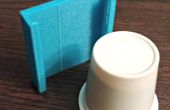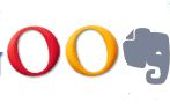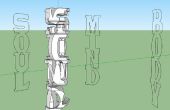Stap 6: Stel hostapd te gebruiken van uw configuratiebestand

hostapd zult het configuratiebestand dat u automatisch zojuist niet gebruiken. U moet het pad wordt gedefinieerd in het bestand /etc/default/hostapd.
sudo nano /etc/default/hostapd
Voeg de volgende regel aan:
DAEMON_CONF="/etc/hostapd/hostapd.conf"
Dat is het pad naar het configuratiebestand dat we eerder gemaakt. Uw bestand moet er nu uitzien zoals in de screenshot. Druk op Ctrl + o om op te slaan en Ctrl + x om af te sluiten.