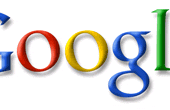Stap 6: Toegang tot het besturingssysteem - deel 1

C310Auto.exe is een script-interpreter waardoor de benodigde registerwijzigingen doorgevoerd naar het mobiele apparaat en belasting hulpprogramma's en toepassingen aan RAM-geheugen. Het scriptbestand heet "C310Auto.c31". Ik heb het script tot de volgende lijnen aangepast:
#Let C310Auto know where your regedit program is located.ExtRegEdit "\Storage Card\Programs\Utils\RegEdit.exe"#Copies the program TaskBar.exe to the \Windows directory.#This program simply unhides and enables the taskbar.Copy "\Storage Card\Unlock\Windows\TaskBar.exe" \Windows#Change the desktop backgroundCopy "\Storage Card\Unlock\Windows\windowsce.bmp" \Windows#Change the registry so that the taskbar loadsRegEdit "\Storage Card\Unlock\Registry\TaskBar.reg"#Copies additional dlls which may be needed for other programs to runCopy "\Storage Card\Unlock\Windows\*.dll" \Windows#Here you can create your shortcuts to the desktop (max 12 fit on screen)DeskTop CECmd "\Storage Card2\Programs\Utils\cecmd.exe"DeskTop Restart "\Storage Card2\Programs\Utils\Restart.exe"DeskTop Taskbar "\Storage Card2\Unlock\Windows\taskbar.exe"DeskTop MyGuide "\Flash Disk\myguide\myguide.exe"DeskTop XMP3 "\Flash Disk\XMP3\XMP3.exe"DeskTop XMovie "\Flash Disk\XMovie\XMovie.exe"#Here you can create your shortcuts to the favoritesFavorites RegEdit "\Storage Card2\Programs\Utils\RegEdit.exe"Favorites Restart "\Storage Card2\Programs\Utils\Restart.exe"Favorites TaskMgr "\Storage Card2\Programs\Utils\ITaskMgr.exe"Favorites ResInfo "\Storage Card2\Programs\Utils\Resinfo.exe"Favorites MyGuide "\Flash Disk\myguide\myguide.exe"#Here you can create your shortcuts to the programsPrograms GVNotePad "\Storage Card2\Programs\Apps\GVNotePad.exe"Programs AcroRd32 "\Storage Card2\Programs\Apps\Acrobat 2.0\Reader\AcroRd32.exe"Programs DocViewer "\Storage Card2\Programs\Apps\FileViewers\docviewer.exe"Programs PresViewer "\Storage Card2\Programs\Apps\FileViewers\presviewer.exe"Programs Xls "\Storage Card2\Programs\Apps\FileViewers\xls.exe"Programs CECmd "\Storage Card2\Programs\Utils\cecmd.exe"Programs AlarmClock "\Storage Card2\Programs\Utils\AlarmClock.exe"Programs KBD "\Storage Card2\Programs\Utils\jotkbd.exe"Programs MioTool "\Storage Card2\Programs\Utils\Miotool.exe"Programs PSC "\Storage Card2\Programs\Utils\psc.exe"Programs ResInfo "\Storage Card2\Programs\Utils\Resinfo.exe"Programs MyGuide "\Flash Disk\myguide\myguide.exe"Programs ITaskMgr "\Storage Card2\Programs\Utils\ITaskMgr.exe"Programs RegEdit "\Storage Card2\Programs\Utils\RegEdit.exe"#Turn OFF the taskbar to AutoHideRegEdit "\Storage Card\Unlock\Registry\Shell.reg"#Set the Language and Timezone registry entries (English and Eastern Timezone)RegEdit "\Storage Card\Unlock\Registry\Time.reg"#Restart the MioRestart
Paden naar de map opslagkaart zijn aan veranderd van het oorspronkelijke script "Opslag Card2" voor de locaties van de bestanden wanneer de OS opnieuw wordt opgestart. Het lijkt erop dat als de V7 herstart, het niet de oorspronkelijke map van de SD-kaart ontkoppelen is en bevestigingen van de SD-kaart opnieuw naar de map "Opslag Card2".
Opmerking: Voor sommige reden, de *.reg-bestanden altijd neem geen invloed wanneer Windows CE opnieuw wordt opgestart. U kunt altijd deze importeren handmatig met "Regedit.exe".