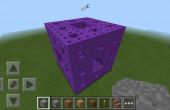Stap 2: De slang knutselen

Mij zal veronderstellen dat u een versie van Python geïnstalleerd hebt (ik houd voor Python ik de Spyder milieu zoals beschreven in de Instructable weergaven van de grafiek met Python scherm schrapen door russ_hensel) en hebben minstens een idee van hoe het te gebruiken. Ik neem ook aan dat u als pi inlogt. Laat een python programma genaamd \home\pi\autoexec.py. Wat je in het hangt af van wat u wilt doen. Ik zal een paar mogelijkheden illustreren enkel door te geven u een commentaar bestand hier (in een doos). Om uw exemplaar kunt u gewoon knippen en plakken, geen download nodig. Merk op dat dit Python programma kan worden uitgebreid om te doen die een Python programma kunt doen, de inhoud hier zijn gewoon de verklaringen die ik bijzonder nuttig gevonden.
# =============== begin autoexec.py ============ # this is an example file, it shows how to open stuff, not # a good example of what to open, which is up to you. # this opens up so much stuff you may want to try it # with some lines commented out. # you can run it onthe Pi as a normal idle or spyder program you do # not have to reboot each time import os from subprocess import Popen,PIPE # normally the output really has no place to go so nothing will be seen from the print statment print "starting autopython.py" # -------------- mount an nas drive ------------ # use os.system only if the command runs and exits othwise this program # will stop until command is done ( not my real password ) os.system( r'sudo mount -t cifs -o username="russ",password="all9s",workgroup="MSHOME",file_mode=0777,dir_mode=0777,nobrl //192.168.0.120/share/_Source/rPi /mnt/share1' ) # -------------- leafpad ------------ # this will run leafpad ( a nice little editor on the Pi ) with no file opended, the program does # not wait to see how leafpad runs but goes on to the rest of the program # not waiting is a general feature of Popen as used here #proc = Popen( [r"leafpad"] ) # -------------- leafpad ------------ # open a file, actually tis file in leafpad proc = Popen( [ "leafpad /home/pi/autopython.py"], shell=True ) # # -------------- starpusher ------------ # run the python game starpusher #proc = Popen( [r"python /home/pi/python_games/starpusher.py"], shell=True ) # -------------- idle ------------ # just open the idle ( a python environment #proc = Popen( [r"/usr/bin/idle"] ) # -------------- idle editing a file ------------ #proc = Popen( [r"/usr/bin/idle /home/pi/python_games/starpusher.py"], shell=True ) # -------------- idle not editing a file but running it ------------ # not a particularlly useful process proc = Popen( [r"/usr/bin/idle -r /home/pi/python_games/starpusher.py"], shell=True ) # works, but runs program print " autopython.py all done " # =================== eof ========
Er is een extra stap om dit werk te maken, moet u een van uw Pi's configuratiebestand te bewerken:
Gebruik de editor leafpad, in een terminal enter >>
sudo leafpad ~/.config/lxsession/LXDE/autostart
en voeg de regel aan het einde van het bestand:
/Home/Pi/Autoexec.py
en opslaan