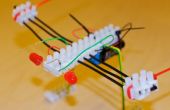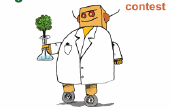Stap 6: Configureer Dnsmasq


De reden dat ik koos Dnsmasq is dat het een eenvoudiger programma dat de functies van zowel een DHCP-server als een DNS-server fungeert. Het configuratiebestand is op /etc/dnsmasq.conf. Het bestand heeft een heleboel instructies in. Verwijder alles en voeg de onderstaande regels.
interface=wlan0 no-resolv no-poll address=/#/192.168.53.1 # Start,Stop,Mask,Lease dhcp-range=interface:wlan0,192.168.53.10,192.168.53.250,1h # Gateway dhcp-option=3,192.168.53.1 # DNS dhcp-option=6,192.168.53.1 # Domain Name dhcp-option=15,upslight.com # IP Forward (no) dhcp-option=19,0 # Source Routing dhcp-option=20,0 dhcp-authoritative