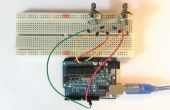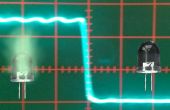Stap 2: Het programma

Ik schreef dit op een nieuwe Raspberry model 2. Als u van een ouder model gebruikmaakt zullen sommige re-kalibratie nodig. De getallen in de zaak verklaringen moeten worden hoger. Commentaar uit de hele schakelaarverklaring en tijdelijk vervangen door
printf ("%ld\n", ButtonReading);
Dit zal gemakkelijker te vinden van de nieuwe nummers als u wilt het opnieuw kalibreren voor welke reden dan ook.
En het zou moeten werken als u optellen of aftrekken van de knoppen.
Als u probeert meer dan één knop ingedrukt op een moment dat alleen de hoger genummerde knop zal registreren.
Dit programma bevat een nieuwe verbeterde versie van de functie van de RCtime() die ik in dit instructable gebruikt:
/*********************************************************************** * Filename: Switches.c * This program demonstrates a way to simulate an analog read by measuring * the time it takes to charge a capacitor through a resistance. It uses * resistors in series and buttons between them. ***********************************************************************/ #include <stdio.h> #include <stdlib.h> #include <unistd.h> #include <wiringPi.h> int ButtonPin = 0; // Resistors in series and capacitor connected to pin zero. /*********************************************************************** * RCtime() - Function, uses a digital pin to measure resistance by first * discharging capacitor then measuring the time it takes to charge the * capacitor through the resistance. When the voltage rises to Vcc/2 the * pin will go high. ***********************************************************************/ long RCtime(int RCpin) { pinMode(RCpin, OUTPUT); // Set pin to output, digitalWrite(RCpin, LOW); // and pull to low. delay(4); // Allow time to let capacitor discharge. long time = micros(); pinMode(RCpin, INPUT); // Now set the pin to an input, pullUpDnControl(RCpin, PUD_OFF); // turn off internal pull down resistor, while (digitalRead(RCpin) == LOW); // and wait for it to go high. long PinVal = micros() - time; return PinVal; } /************************************************************************** * loop() - function runs in a continuous loop until program is stopped. **************************************************************************/ void loop(void) { long ButtonReading = RCtime(ButtonPin); // Read Buttons into ButtonReading. switch(ButtonReading) { case 6200 ... 8000: { printf("%ld - No button pressed.\n", ButtonReading); break; } case 5500 ... 6199: { printf("%ld - button one pressed.\n", ButtonReading); break; } case 4500 ... 5499: { printf("%ld - button two pressed.\n", ButtonReading); break; } case 3000 ... 4499: { printf("%ld - button three pressed.\n", ButtonReading); break; } case 2000 ... 2999: { printf("%ld - button four pressed.\n", ButtonReading); break; } case 1000 ... 1999: { printf("%ld - button five pressed.\n", ButtonReading); break; } } delay(100); } /*********************************************************************** * setup() - function is run by main() one time when the program starts. ***********************************************************************/ void setup(void) { wiringPiSetup(); // Required. RCtime(ButtonPin); // Throw out first reading. } /*********************************************************************** * main() - required ***********************************************************************/ int main(void) { setup(); while(1) { loop(); } } Het programma downloaden en compileren met het commando:
gcc -o schakelaars Switches.c - lwiringPi
En start het programma met het commando:
sudo. / schakelaars