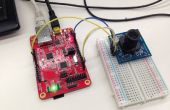Stap 3: Het toevoegen van Code
Nu, Open een main.cpp bestand. Verwijder alle bestaande code (indien aanwezig) en plak in deze code.
//include libraries in cpp file #include "mbed.h" #include "MPU6050.h" //creating an object of serial class //so that we can communicate with PC Serial pc(SERIAL_TX, SERIAL_RX); //setting LED1 to give digital output DigitalOut myled(LED1); //creating onject of MPU6050 class MPU6050 ark(PB_9,PB_8); int main() { while(1) { //reading Temprature float temp = ark.getTemp(); pc.printf("temprature = %0.2f ^C\r\n",temp); //reading Grometer readings float gyro[3]; ark.getGyro(gyro); pc.printf("Gyro0=%f,\tGyro1=%f,\tGyro2=%f\r\n",gyro[0],gyro[1],gyro[2]); //reading Acclerometer readings float acce[3]; ark.getAccelero(acce); pc.printf("Acce0=%f,Acce1=%f,Acce2=%f\r\n",acce[0],acce[1],acce[2]); wait(1); //wait 1000ms } } Code wordt uitgelegd in commentaren. Klik op Compileer en Download het binaire bestand op Nucleo bord. (of kopie)



![STM32F103: esp8266 nodeMCU aan de slag [met mbed.h] STM32F103: esp8266 nodeMCU aan de slag [met mbed.h]](https://foto.cadagile.com/thumb/170x110/a/f5/af5bcec5fd6db59aa78986a7289ba5e1.jpg)

![STM32103: esp8266 NodeMCU ThingSpeak [met mbed.h] STM32103: esp8266 NodeMCU ThingSpeak [met mbed.h]](https://foto.cadagile.com/thumb/170x110/2/34/2347309dceead65f77ed77eb44da346f.jpg)