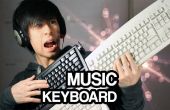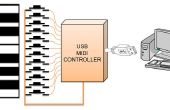Stap 18: Test LEDs

Uploaden van de onderstaande code naar de Arduino en test om te zien als de LEDs correct zijn aangesloten. Twee 74HC595s invoegen in het lege sockets, sluit de knop pcb in de aansluiting past, en sluit de arduino aan de protoboard (fig 1). Moet u elke LED oplichten één filter tegelijk, deze lus blijft voor eeuwig herhalende (zie video hieronder). Als dit niet werkt, dubbele Controleer de aansluitingen in de vorige stappen en controleert alle verbindingen voor continuïteit. Ga niet verder naar de volgende stappen, totdat je de LEDs werken.
Zie voor meer informatie over de 74HC595 en shiftOut, fig 2, het gegevensbladen de arduino referentie-pagina.
//LED TEST w/ 74HC595 //by Amanda Ghassaei 2012 /* * This program is free software; you can redistribute it and/or modify * it under the terms of the GNU General Public License as published by * the Free Software Foundation; either version 2 of the License, or * (at your option) any later version. * */ //this firmware lights up each led one by one //pin connections int latchPin = 6; int clockPin = 5; int dataPin = 7; //looping variables byte i; byte j; //storage variable byte dataToSend; void setup() { pinMode(latchPin,OUTPUT); pinMode(clockPin,OUTPUT); pinMode(dataPin,OUTPUT); } void loop() { for (i=0;i<4;i++){ for (j=0;j<4;j++){ dataToSend = (1 << (i+4)) | (15 & ~(1 << j));//preprare byte to send to 74HC595 // setlatch pin low so the LEDs don't change while sending in bits digitalWrite(latchPin, LOW); // shift out the bits at dataToSend shiftOut(dataPin, clockPin, LSBFIRST, dataToSend); //set latch pin high so the LEDs will light up digitalWrite(latchPin, HIGH); delay(500);//wait } } }