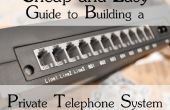Stap 31: Programmeren van de Arduino

Nu dat uw huisvesting is gebouwd, is het tijd te geven sommige leven. (aka, de arduino program)
De Arduino Bit aansluit op de USB-poort en ook het aansluiten van de USB-macht-bit op een andere USB-poort. Sluit de USB-macht-bit aan een van de ingangen van de Arduino.
In de Arduino software, stel de boord "Arduino Leonardo" en de USB-poort met de sjabloon die overeenkomt met de Arduino-Bit.
Het programma van de Arduino met de volgende code:
/* Scentamental Notification System Made with Little Bits This example code is in the public domain. */ int cloudValue = 0; //Give unique names to the 3 digital output pins of the Arduino int scent1 = 1; int scent2 = 5; int scent3 = 9; // The setup routine sets up the Arduino and runs once void setup() { // Initialize the digital pins as output pins. pinMode(scent1, OUTPUT); pinMode(scent2, OUTPUT); pinMode(scent3, OUTPUT); //uncomment the line below for debugging //Serial.begin(9600); } // The loop routine runs over and over forever void loop() { //Read the analog input from the Cloudbit cloudValue = analogRead(A0); //Convert the analog value of 0 to 1023 to a number between 0 and 100 cloudValue = map(cloudValue, 0, 1023, 0, 100); //uncomment the line below for debugging //Serial.println(cloudValue); //Check for values from the Cloudbit //If the number is 25, trigger scent 1 if((cloudValue > 10) && (cloudValue < 33)){ digitalWrite(scent1, HIGH); digitalWrite(scent2, LOW); digitalWrite(scent3, LOW); } //If the number is 50, trigger scent 2 else if((cloudValue >= 33) && (cloudValue < 66)){ digitalWrite(scent1, LOW); digitalWrite(scent2, HIGH); digitalWrite(scent3, LOW); } //If the number is 75, trigger scent 3 else if((cloudValue >= 66) && (cloudValue < 100)){ digitalWrite(scent1, LOW); digitalWrite(scent2, LOW); digitalWrite(scent3, HIGH); } //If the number is 0, trigger nothing else if(cloudValue <= 10){ digitalWrite(scent1, LOW); digitalWrite(scent2, LOW); digitalWrite(scent3, LOW); } }